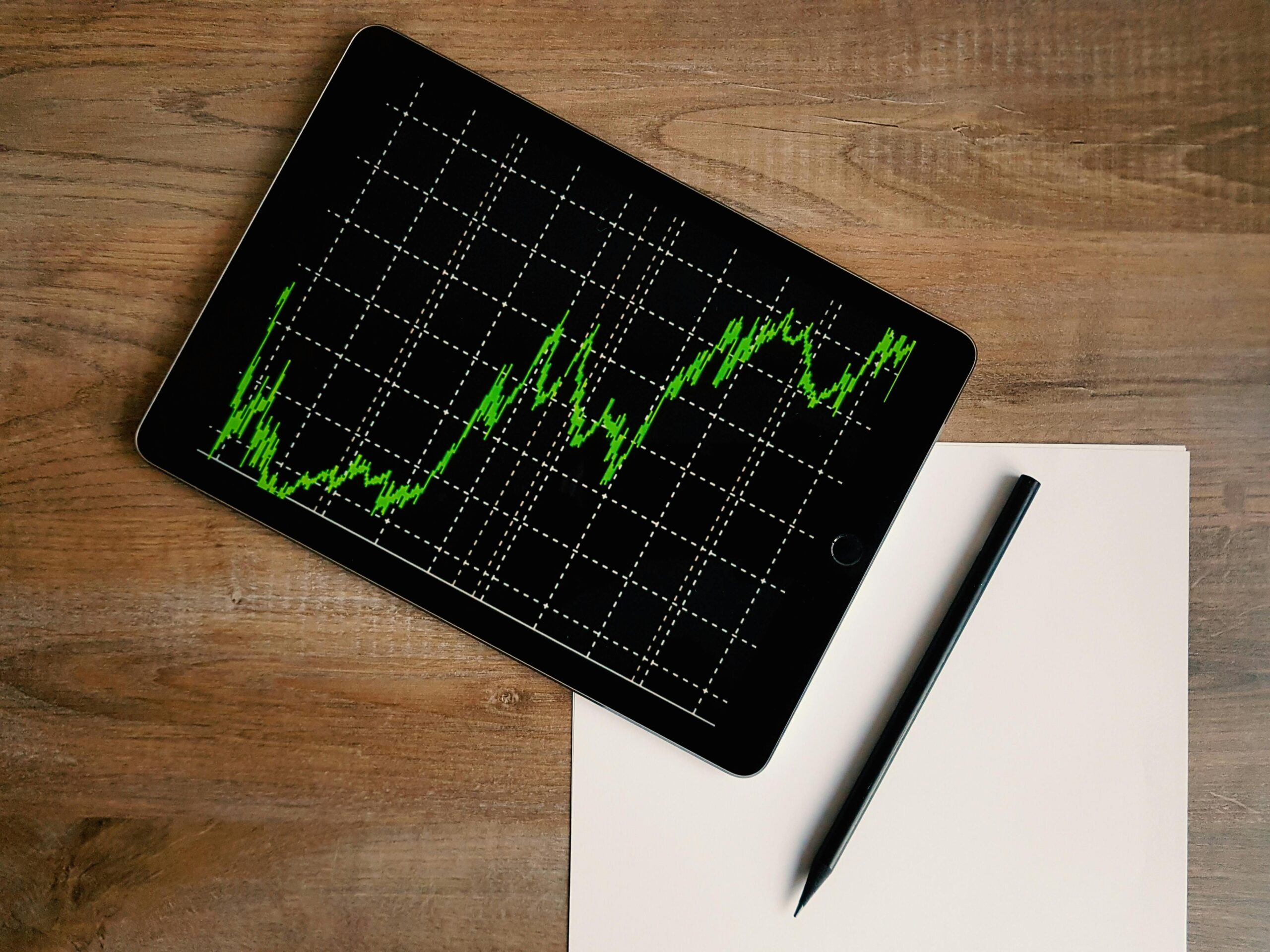Hey there, finance enthusiasts! If you’ve been keeping up with the news lately, you probably know that the Supreme Court has shaken things up a bit. Linking your Aadhaar is no longer mandatory for most services, from banks to mobile numbers and digital wallets. For many of us, this is a huge sigh of relief. I mean, have you ever felt the pressure of trying to link your Aadhaar everywhere, just to “stay compliant”? It was chaotic, stressful, and honestly, a little invasive.
Now, we have the flexibility to unlink it. And if privacy and control over our data matter to you—which they should in today’s finance world—this guide will walk you through how to safely unlink Aadhaar from bank accounts, digital wallets, and more, without losing your sanity. So grab your coffee (or chai, I won’t judge), and let’s unpack this step by step.
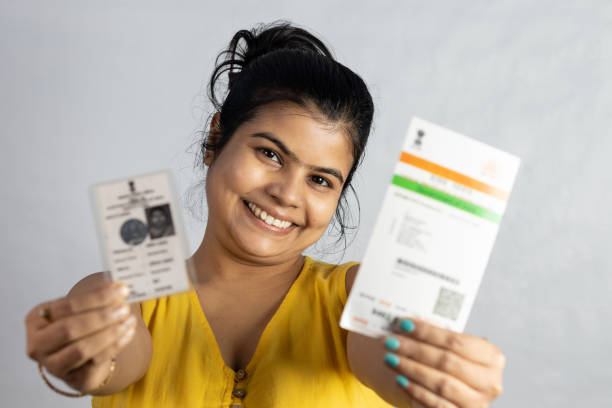
Why Unlink Aadhaar Makes Sense in Today’s Finance World
Remember the days when every notification screamed, “Link your Aadhaar now or face consequences!”? It was impossible to escape. But here’s the thing: your financial data is personal. In 2025, with data breaches and cyber fraud on the rise, safeguarding our identity is not just wise—it’s essential.
Unlinking your Aadhaar doesn’t mean cutting ties with modern banking or mobile services. It simply gives you more control. You can still enjoy digital banking, wallets, and mobile connectivity—just without being forced to hand over your Aadhaar for every transaction.
Let me share a quick personal anecdote: last year, a friend of mine received an alert that their Aadhaar-linked wallet had been accessed from an unfamiliar device. Thankfully, nothing was stolen, but it was a wake-up call. That’s when they decided to unlink their Aadhaar from all non-essential services. The peace of mind alone was worth the minor inconvenience of delinking.
How to Safely Unlink Aadhaar from Bank Accounts
First things first: before you rush to your nearest bank, double-check whether your Aadhaar is linked to any Direct Benefit Transfers (DBT). These could include subsidies like LPG, scholarships, or pensions. Delinking your Aadhaar without checking might interrupt these benefits, and nobody wants that kind of surprise.
Here’s a step-by-step rundown for bank accounts:
- Visit Your Bank’s Branch or Portal: Some banks allow online delinking through their mobile apps or net banking platforms, while others may require a physical form.
- Fill Out the Delinking Form: Ensure all details—name, Aadhaar number, account number—are accurate.
- Submit and Confirm: Once submitted, banks typically send a confirmation message or email. Keep this as proof.
- Monitor Your Account: Check your account over the next few weeks to ensure no service disruptions.
Pro tip: Some banks also allow you to temporarily suspend Aadhaar linking instead of fully unlinking it. This could be a safer first step if you’re unsure.
How to Unlink Aadhaar from Post Office Accounts
Post office savings accounts still serve millions of Indians who prefer traditional banking. Thankfully, unlinking your Aadhaar here is fairly straightforward:
- Visit your nearest post office branch.
- Request the Aadhaar delinking form.
- Fill it out and submit with a valid ID proof.
- You’ll usually get a receipt or acknowledgment for reference.
Easy, right? It’s a small step, but when you combine it with your other accounts, it adds up to significant privacy control.
How to Unlink Aadhaar from Digital Wallets
Now, let’s talk about something most of us use every day—digital wallets like Paytm, Mobikwik, PhonePe, and Freecharge.
Here’s what to do:
- Check Wallet Settings: Some wallets allow Aadhaar delinking directly in the app under Profile → Aadhaar Settings.
- Contact Customer Support: If you can’t find the option, call or email customer care. Keep a log of your interactions.
- Confirm Delinking: Once done, perform a small transaction to ensure your wallet functions normally without Aadhaar.
Here’s a tip from personal experience: some wallets may prompt you to re-verify your mobile number or KYC after delinking Aadhaar. It’s a small hassle, but it ensures your account security.
How to Unlink Aadhaar from Mobile Operators
Every mobile operator has its own process, but the goal is the same: remove Aadhaar from SIM verification without affecting your number.
- Reach Out to Customer Care: Call the operator or visit their nearest store.
- Submit a Delinking Request: Provide your mobile number, Aadhaar number, and valid ID.
- Follow Up: Operators usually confirm via SMS or email once delinking is complete.
Fun fact: I recently helped my cousin with Jio’s delinking process, and it was faster than expected. The key is to remain patient and keep proof of every submission.
Things to Keep in Mind While Delinking
While delinking is easier than many imagine, here are a few things to consider:
- Benefits Disruption: As mentioned earlier, don’t unlink Aadhaar if it’s tied to government subsidies or schemes.
- Multiple Accounts: Ensure you check every platform where your Aadhaar is linked. A forgotten digital wallet could still hold your personal data.
- Authentication Alternatives: Many services now offer alternate KYC methods, like video verification or PAN-based authentication.
Remember, the goal isn’t to avoid banking or digital payments but to regain control over how your personal information is used.
The Bigger Picture: Why This Change Matters for Your Finance Life
This isn’t just a bureaucratic update—it’s part of a larger trend in India’s finance ecosystem. Privacy, security, and consumer choice are becoming central to how we manage money.
Have you noticed how banks are now focusing on two-factor authentication, UPI PIN security, and transaction alerts? That’s no coincidence. Regulators are increasingly aware that safeguarding user data is as important as financial literacy.
By taking proactive steps like unlinking Aadhaar, you’re not just protecting your data—you’re participating in a smarter, more secure financial system. It’s small, practical actions like these that compound into long-term financial well-being.
Your Feedback Matters!
Now, I want to hear from you. Have you successfully unlinked your Aadhaar from any service? Did it go smoothly, or did you face hiccups along the way? Sharing your experiences helps others navigate this process confidently.
Comment below, or even better—start a mini discussion with friends and family. You’d be surprised how many people still aren’t aware that Aadhaar linking is optional for most services in 2025.
Wrapping Up
So there you have it—your guide to how to safely unlink Aadhaar from bank, digital wallets, and more. It’s practical, doable, and most importantly, empowers you to take control of your financial identity.
The freedom to unlink is a positive step in the evolving finance landscape, one where privacy, security, and informed choice take center stage. Take your time, follow the steps carefully, and remember: your financial data is yours to protect.
Until next time, stay alert, stay informed, and happy delinking!